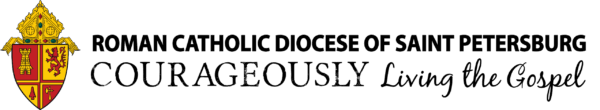PowerPoint Tip
Posted inTraining

Enable Custom Slide Shows
Custom slide shows allow differing collections of slides to be presented for different purposes without saving multiple files.
- Slide Show Tab > Start Slide Show command group > Custom Slide Show
- Click the New button
- Name the show
- Select slides on the left side
- Click the add button to move the slide to the right side (to be included in the presentation).
- Click on Show button to present the custom show.
Recent News