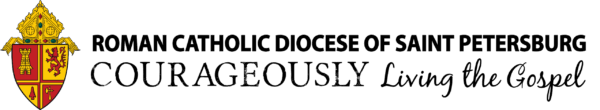Instantly deactivate all hyperlinks or fields in a document
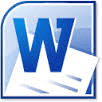
Sometimes, you may want to deactivate hyperlinks so they act like regular document text. In fact, you may have wanted to do the same with field codes, too. Instead of digging around in dialog boxes and shortcut menus to solve the problem, Word offers two shortcut keys you can use to accomplish either task.
1. Place the insertion point anywhere within the hyperlinked text or field you want to deactivate. (If you’re deactivating a hyperlink, be careful not to launch it.)
Or,
If you want to simultaneously strip all the hyperlinks and field codes in your document, begin by pressing [Ctrl]A to select the entire document
2. Press [Ctrl][Shift][F9] or [Ctrl]6. Word removes any selected hyperlinks and fields—without disturbing their original display text.
Keep in mind that if your hyperlink’s display text is different from its URL, the URL stored behind the scenes is stripped along with the hyperlink—only the display text remains.