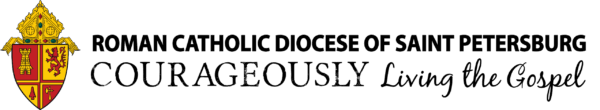Prior to hiring, all potential employees must pass an FDLE Level II Background Screening and complete Safe Environment Training
How to Complete the FDLE Level II Background Screening Process
Paylocity:
Prior to hiring, all potential employees must pass an FDLE Level II Background Screening and complete Safe Environment Training
How to Complete the FDLE Level II Background Screening Process
Are they an Employee or Independent Contractor? Worker Classification Checklist
The following paperwork must be completed and on file for all employees. New forms must be completed for any changes.
Employment Application (01/17/2023)
Form W-4
Completed to withhold the correct federal income tax from your pay.
I-9 Form
Completed and to be retained by employer for each individual hired for employment in the United States. For instructions on how to complete this form go here: https://www.uscis.gov/i-9
Pension Enrollment Form
Pension Change in Data Form
Please send completed form to Retirement Services Manager at: vcb@dosp.org
Affordable Care Act Notice (ACA): As of 10-1-13, it is federally mandated that every new employee receives this form within 14 days of hire. It is the entity’s responsibility to customize this template and provide it to anyone who fills out an I-9 and Form W-4.
ACA Notice for All Employees Mandatory as of 10-1-13
New employees must be provided with an Employee Handbook.
To download the Employee Handbook to customize for your office/entity/parish, click on the link below.
The handbook includes the Acknowledgement Form.
Note that an employee must sign the Acknowledgement Form. That form should be saved in that employee’s file.
CHANGES TO EMPLOYMENT STATUS
For changes of employment type, position change, pay rates, etc., please complete the Status Change Request form below:
TERMINATION, RESIGNATION, TRANSFER OR RETIREMENT OF EMPLOYEE:
For employees who will no longer be employed at your entity (resignations, terminations, retirement or transfers), please complete the Employee Separation Form below:
Pension Benefits, please complete the following forms:
EMPLOYEE TERMINATIONS: Termination of employees must first be reviewed and discussed with the Executive Director of Human Resources or Diocesan Counsel.