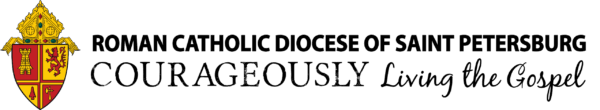Have you ever wanted to crop a picture to a shape?
Posted inTraining
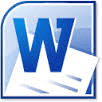
To crop a picture according to a shape such as a heart or a star begin by selecting your picture so that the focus is on the picture you want to crop . From the Picture Tools tab select Crop and drop down to access Crop by Shape from the shapes box select your shape and watch your picture change shape. Voilà you now have a picture cropped to the shape!
Recent News