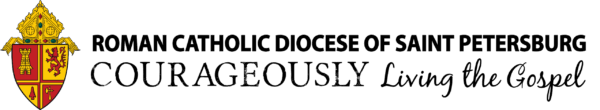Why should Catholic organizations invest in video?
“Catholic organizations should invest in video because it is no longer the future or the upcoming medium, but the current medium. Video and film are everywhere, and for good reason. Video has the potential to influence a viewer more than any article, song, or image, because it is the delicate and yet powerful combination of them all.” -Branden Stanley | Creative Director, Spirit Juice Studios (Click here to read Branden’s video tips.)
Videos can be recorded and edited together with apps and tools available on a smartphone, tablet, PC or Mac. You can also enlist the help of a professional producer and videographer to assist with recording and editing videos.
Here are some tips below.
- Microphones are recommended to obtain quality sound. Lavalier, wireless and handheld microphones are good options. Microphones can even be used with smartphones to improve sound quality. Check out this infographic with audio advice.
- Tripods are needed to keep your image stable and steady. Whether you use a smartphone, camcorder or DSLR camera, tripods give your video a professional look.
- Good lighting is critical for a professional video quality. If soft natural lighting is not available, enhance your lighting with a light kit that is inexpensive but high impact.
- Determine where your video will be shown. If you choose to create a video for Instagram, keep in mind that there are limits on the length of the video and the video should be recorded vertically. Also, if many people will be watching your video on a smartphone, a vertical orientation is ideal. For videos shown on a TV or computer monitor, horizontal orientation is preferred. The CapCut app lets you convert horizontal video into vertical video, add captions and many other features. Plus, it lets you add emojis and text to your video.
- WeVideo.com, Animoto.com, ClipChamp and https://biteable.com/ are video editing platforms that are easy to use for beginners. They offer free options but there are limitations with file size and video quality. If you have a Mac, iMovie will help you to edit your videos. Here is an example of iMovie video editing tutorial. Videoshop is great for editing videos as well.
- Music libraries can help you find a music track that sets the right tone. Pixabay has a royalty-free music library.
- Free stock video sources include Pixabay and Wikicommons. Paid stock video libraries such as Pond5.com can help you find interesting and impactful visuals. Catholic Stock has video and image avaialble via a subscription.
- Adobe Spark Post is a great app and web-based tool for adding animated effects to your photos and creating short videos.