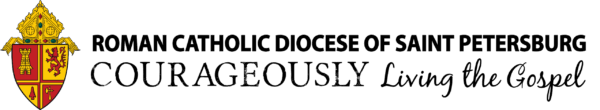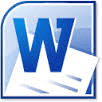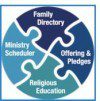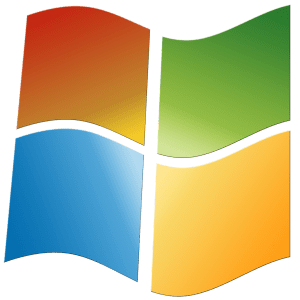An integral part of our diocesan vision to courageously live the Gospel is to equip our people as Missionary Disciples inspired to invite and accompany others in their journey to Christ. The question is, in times when we are encouraged to maintain distance, how do you accomplish this? The Office of Evangelization & Missionary Discipleship …