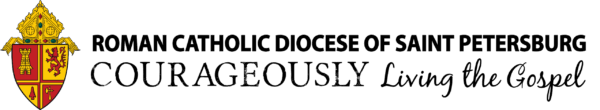Five Tips for Using QR Codes at a Parish
QR codes store web links and are designed to be scanned using a smartphone camera. The ability to scan a QR code is built into many iPhone and Android cameras.
- Share a QR code that leads to a virtual bulletin. St. Catherine of Siena Parish in Clearwater created QR plaques for the pews. It leads to this page. They also added the parish logo to the QR code. (Example Here). See how they announced this to their parish community here.
- Share a QR code bookmark with various QR codes to serve as a resource for parishioners. (Example Here)
- Put a post-it-note with the QR code on the back of parish pews. This can be changed easily to highlight various webpages. (Example Here)
- Use QR Code Generator to create your QR code. They have a free and paid version. The paid version include “dynamic” QR codes which let you track how many people scanned the code and it lets you change the designated website address, after the QR code has been generated.
- Provide a link to prayers or interesting facts. Some churches have created QR code signboards that people can scan to visit websites that share prayers or relevant information about liturgical art, architecture, and history. (Example Here)
For more ideas on how to leverage QR codes, click here.
How to Scan a QR Code?
To scan a code, open the camera app on your mobile phone and point the camera at the code. Once a link appears, click on the link to visit the website. If a link doesn’t appear, your camera phone might not support QR codes, in which case you would need to download a QR Code Reader app to scan the code.