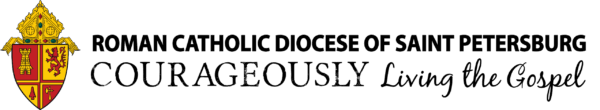Turn your slide into an interactive whiteboard
Posted inTraining

Before the advent of PowerPoint slideshows, you could add handwritten notes to your printed transparency slides during your presentation to illustrate your point or emphasize your text. PowerPoint integrated that technology as well, but few presenters take advantage of it. If you’d like to utilize a handy onscreen pen during your presentation, simply activate it as follows:
- Right-click on a slide .
- Select Pointer Options and choose the type of “pen” you’d like to use from laser Pointer, Pen or Highlighter.
- Right-click again and select the pen “ink” color you wish to use.
- Draw on the slide using your mouse pointer.
You can press [E] to erase all your markings, or select the Eraser from the right-click menu to erase specific notations. To return to the normal cursor, right-click and select Pointer Options | Arrow.
PowerPoint asks whether you want to save your doodles when you end your presentation.
Recent News