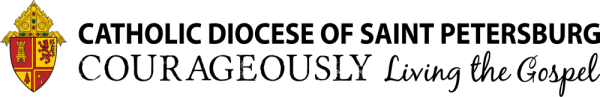Promote or demote headings with a simple shortcut key
Posted inTraining
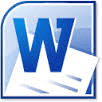
When you want to test out the look of a larger or smaller heading, don’t bother reaching for the Formatting toolbar’s Style dropdown list. Instead, use our handy shortcut key combinations to increase or decrease your heading in a flash. To promote a heading, for example, to change your Heading 3 paragraph to Heading 2, place the insertion point in your heading and press [Alt][Shift][Left Arrow] ([control][shift][left arrow] in Word 2004). To demote a heading, for example, to change your Heading 1 paragraph to Heading 2, place the insertion point in your heading and press [Alt][Shift][Right Arrow]
Recent News